 | 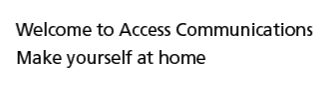 |
 |
The Administration ConsoleThe first screen you will see upon logging in to the Administration Console is the Accounts screen. It will look something like the following: This screen lists all of the currently configured accounts for your virtual email domain. From here, you can create new email accounts with the "New" menu at the top of the screen. You can also click any of the existing email accounts and press "edit" to make changes to that account. The links on the left side of the screen can take you to management screens for Aliases and Distribution Lists (both of which will be covered by later slides). |