 | 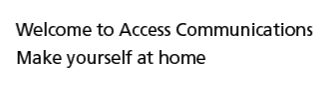 |
 |
Logging In To The Administrator ConsoleYou can access the Administrator Console for XpressMail Virtual Email Domains at: https://mail.myaccess.ca:7071When you access this URL, you will be presented with a login screen that looks like this:  You can log in using your administrator username using the format username@domain.com. Your domain administrator username is typically postmaster@domain.com. Previous users of Virtual Email Domains who are accustomed to logging in with the format username%domain.com can use that format, but new users will require the username@domain.com format. |